How To Download Facebook Videos On iPhone Or iPad
If you have an iPhone or iPad and you want to download Facebook videos, this article is for you. There are several tools and tricks to download any Facebook video on an iOS device. If you think you need to save a video to watch offline, you can follow this tutorial. It shows how to download Facebook videos on iPhone or iPad. It is easy and doesn’t take more than a minute to complete the process.
Facebook is one of the best social networking websites, which is being used by more than a billion people from across the world. Different people use it for various purposes. For example, some people use it to increase sales, create a business profile, make new friends, communicate with others, etc. No matter why you opened your Facebook profile, you can use all the functionalities without any problem.
Let’s assume that you are following some Facebook pages or some people, and they often upload videos along with some exciting images. For instance, your favorite sports club regularly uploads videos of their recent games. For obvious reasons, many people often want to download those videos to their mobile or computer. If you are one of them and you have an iPhone or iPad, you can follow this tutorial since this article will let you know the process to download Facebook videos to iPhone or iPad.
For your information, there is almost no app on the official app store that allows users to download the desired video to any iOS device directly. However, there is a workaround that helps you to download the video to your device. All you need to use is a website, which can download such videos from any Facebook page. Countless websites might be helpful to you. Therefore, we have enlisted some of the best sites that can help you download videos from Facebook to your iPhone.
Before getting started, you should know that you must have the video URL. Otherwise, you cannot do that. However, if you use Facebook in the mobile browser, you can copy the page URL for further assistance. Once you copy the URL, you can follow the following websites.
1. SaveFrom
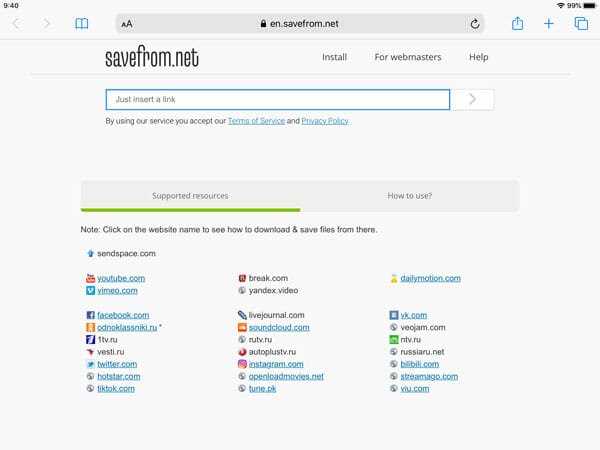
SaveFrom is one of the best websites to download Facebook videos to iPhone or iPad. It is handy but full of advertisements. Therefore, you need to be extra careful while using this app on a small screen mobile. However, if you have an iPad, you may have plenty of space. After opening this website, paste the video URL and go next. On the next screen, you can find an option called Download MP4. That said, it helps you to download videos in .mp4 format. If you tap on this button, it will start the download immediately.
2. FB DOWN
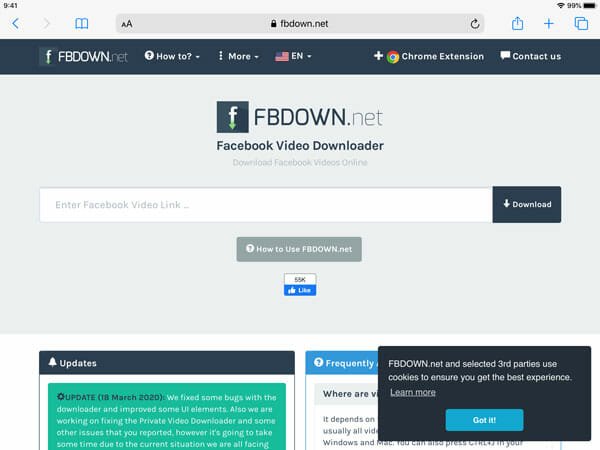
FB DOWN is yet another convenient website to download Facebook videos instantly. Although it has a couple of options for the users, it is straightforward to download any number of videos with the help of this site. The user interface of FB DOWN is uncluttered. Therefore, you do not need to worry about anything as long as you have the Facebook video URL in your clipboard. At first, head to this website in your browser and enter the URL, as usual. After that, you can find a couple of options so that you can download the video in SD or HD. The best thing is that it has a Fix Audio option, which helps you to fix the corrupted of a Facebook video. It is useful when the audio gets corrupted due to some unknown reasons before downloading.
3. Getfvid

Getfvid is another working website to download Facebook videos to your iPhone or iPad. No matter whether you want to download a sports video or movie clip, you can do whatever you want to do with the help of this website. The unique feature of this video download website is that it has an option to download the audio only. Otherwise, you can have similar options to other websites. To get started with this site, you need to visit the official website of Getfvid and enter the video URL. After that, you can find three options so that you can download the video in SD, HD, and download the audio only. Choose an option as per your needs. However, if you are using a computer to open this website, you can scan the QR code with your mobile to download the video to your iPhone or iPad.
4. SaveAs

SaveAs helps you download Facebook videos to your iOS device without any problem. Apart from having a quite complex design, there is no problem with SaveAs. It doesn’t matter what video you want to download; you can do that with the help of this website. It is pretty easy and not much time consuming as well. Like most of the other sites on this list, you can find two options while downloading a video. The first option will let you download the video in SD, and the second option will help you do the same in HD. Check the website
5. FB Downloader

Like Getfvid, you have an option to download the audio only from a Facebook video on the FB Downloader website. The download speed of this website is more than average, so that users do not need to wait for a long time to get the video even when they have a low bandwidth internet connection. Talking about other features, you can download the video in HD as well as SD. The good thing is that you can find the file size before downloading so that you can know how much space the video is going to consume in your device. Check the website
You can download any website among these listed once. All of them have similar features. However, if you want to get the audio from a Facebook video, you need to use either Getfvid or FB Downloader.